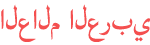Duration 15:37
ZooZee Z50 Robot Vacuum with Hybrid Mop Tank Review
Published 12 May 2021
Versatile, good cleaning power, dual vac/mop feature, easy to use. Amazon Affiliate Product Link: https://geni.us/APVRI You’ll receive the robot vacuum, charging station, AC charger, combo dust bin and mop water tank, extra mop pad, magnetic boundary strip, extra HEPA filter, comb and cutting tool, remote control with a pair of AAA batteries, and four sweeper brushes. You’ll also receive an instruction manual and two quick start guides, one of the robot vacuum, and one for installing the smart mobile app. The robot vacuum measures 13” in diameter and is 3” tall. It has a glossy tempered glass top and on the bottom, there are two large driving wheels, a small guide wheel at the front which can spin 360 to head in any direction, two silver charging plates, a central roller brush, which can be removed for cleaning, and a pair of spinning brushes. Be sure to pay close attention to the letters on the spinning brushes when installing because they are marked left and right. Along the front side is a translucent bar sensor which helps the robot detect walls and obstacles, and the front bumper depresses for a soft collision; the rubber strip at the bottom helps prevent marks on your walls and furniture. The dust bin is large and can hold several cups of dust and debris. It has the pre-installed filters to ensure the air that exits the machine is dust-free. The clear plastic door over the intake opening prevents the contents of the dust bin from falling out when the dust bin is removed. The charging station is nice and compact at 6” wide, 5.5” deep, and 3” tall. You can store any excess cable from the AC adapter in the compartment on the bottom. When charging, the LEDs on the robot will blink red. The unit can run for up to 4 hours on the lowest power level. The robot will return to the charging station automatically when it has less than 20% power. The remote control is straight forward and easy to use. It includes additional functions like directional arrows for manual navigation, call button to have the robot announce its location, a 3-speed suction power and water level keys, mute, edge/wall cleaning mode, and spot-clean mode. You can start a cleaning cycle by simply pressing the power key on the robot or using the remote control. In auto-mode, the robot vacuum cleans in a zigzag pattern and moves back and forth across the room. For better cleaning performance, you can turn up the cleaning power and you’ll hear the fan get a little louder. It did have trouble crossing high transitions like the ¾” height difference between my kitchen and dining room as we're under a bit of construction and don't have the new floors in yet. In spot clean mode, the robot will clean in a circle pattern, an area about 5 feet in diameter. If the robot stops or gets stuck and you have trouble finding it, just press the call button on the remote, and it will call out to help you locate it. Just make sure you don’t have the mute function turned on, or else it won’t make any sound. For the barrier strip, all you need to do is place it on the floor and the robot with not cross over that line; this is helpful if you want to confine the robot to a specific room or area. You can buy more magnetic strip if you need more barriers. I found that the robot picks up a lot of fine dust and debris that my upright vacuum missed. This is probably because the sweepers can get under things and in crevices the large vacuum cannot. It's really easy to dump out the contents of the dust bin after vacuuming. The bin and filters are also washable with plain water in the sink. For mopping, I was glad to see that it could vacuum and mop at the same time. I noticed that the mop pad takes a while to get fully saturated, so I wet it first before attaching it to the tank so it will mop right away. I was also surprised to find that this robot can vacuum over carpeted areas, though the spinning brushes don’t perform as well, and it did have trouble navigating over wrinkles or bumps in the carpet. As for the cliff sensors, the robot successfully stopped at the top of my stairs without tumbling over. I connected the vacuum to the Smart Life app for remote control and also enabled voice commands. I found it convenient to setup a regular cleaning schedule to automatically clean and help us maintain our floors daily. You can track usage stats, check remaining battery life, and even see a map of the coverage area. Overall, the ZooZee Z50 robot vacuum does a great job picking up dust, dirt, and debris on both hard and carpeted flooring. As a mop it’s great for a light wipe and shine, though for tough stuck-on messes, it doesn’t offer a ton of scrubbing power. The remote, mobile app, and voice commands give you a variety of options for starting a cleaning cycle, or simply set it on a schedule to run at regular intervals so you’ll spend less time cleaning and more time enjoying your clean floors. Amazon Affiliate Product Link: https://geni.us/APVRI
Category
Show more
Comments - 15