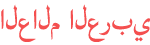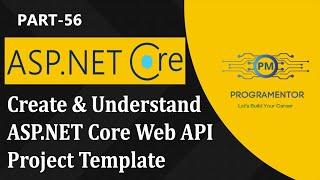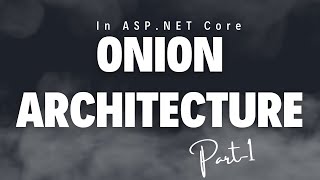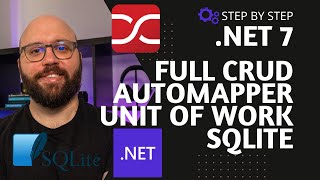Duration 4:12
How to Set Up a .NET Development Environment | .NET Core Environment Setup
Published 21 Aug 2023
Let's get started! 🚀 #DotNet #DevelopmentEnvironment #CodingTutorial #DotNetCore #Programming Welcome to our comprehensive guide on setting up a .NET development environment! Whether you're a beginner looking to dive into the world of .NET or an experienced developer seeking to streamline your environment, this video has got you covered. In this step-by-step tutorial, we'll walk you through the entire process of setting up a robust and efficient .NET environment. We'll cover all the essential components, tools, and configurations you need to get started with .NET development seamlessly. Here's a sneak peek of what you'll learn: 1. Installing .NET Core: We'll begin by showing you how to download and install the latest version of .NET Core, the open-source, cross-platform framework that's at the heart of modern .NET development. 2. Choosing an Integrated Development Environment (IDE): We'll discuss popular IDEs like Visual Studio, Visual Studio Code, and JetBrains Rider, and help you select the one that best suits your needs. 3. Setting Up Your IDE: Once you've chosen your IDE, we'll guide you through the process of configuring it for .NET development. You'll learn how to install extensions, configure settings, and make your IDE your coding haven. 4. Creating Your First .NET Project: We'll demonstrate how to create a simple .NET project from scratch, explaining the project structure and the essential files you'll encounter along the way. 5. Installing Packages and Dependencies: Learn how to manage project dependencies using NuGet, the package manager for .NET, and explore the world of .NET packages and libraries. 6. Version Control with Git: Discover how to set up Git for version control in your .NET projects, and get started with basic Git commands to keep your codebase organized and collaborative. 7. Debugging and Testing: We'll show you how to debug your .NET code effectively and run unit tests to ensure your applications work flawlessly. 8. Publishing Your .NET Application: Finally, we'll guide you through the process of publishing your .NET application, making it ready for deployment to various platforms. Whether you're interested in web development, desktop applications, mobile apps, or cloud solutions, this tutorial will provide you with the knowledge and tools to kickstart your .NET journey. Don't forget to like, subscribe, and hit that notification bell to stay updated with our latest tutorials. Have questions or need assistance? Leave a comment, and our community and experts will be here to help you on your .NET development journey.
Category
Show more
Comments - 1