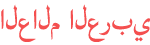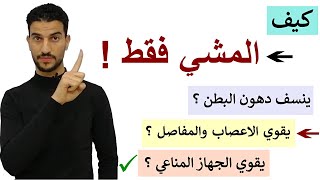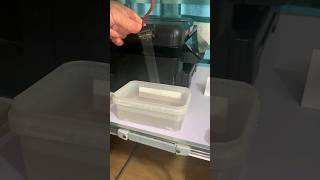Duration 6:50
Epson Printer Clogged Nozzle Print Head cleaning - Removal and Repair
Published 17 Feb 2023
Printer head cleaning solution tutorial, printhead removal instruction, clogged head, dried ink, using warm water liquid, window cleaning solution, syringe and rubber tube. This method is suitable for all inkjet printers, Epson, Canon, Brother, HP, Lexmark, Samsung and many more. The print head must be removed first and soaked in the warm water and windows cleaning solution for few hours. Then attach the rubber hose to print nozzles and squeeze solution through the print head forming a water jet exit from the printhead. This video resolves print quality issues problem. If you have Microsoft Windows 10 or Windows 11 you can use the printer software to test your printer head operation by print quality test prints. If the initial built-in head cleaning feature of your printer did not resolve the problem you need to follow the steps in this video. Please visit our website for more help: https://pcrepair2000.co.uk
Category
Show more
Comments - 0